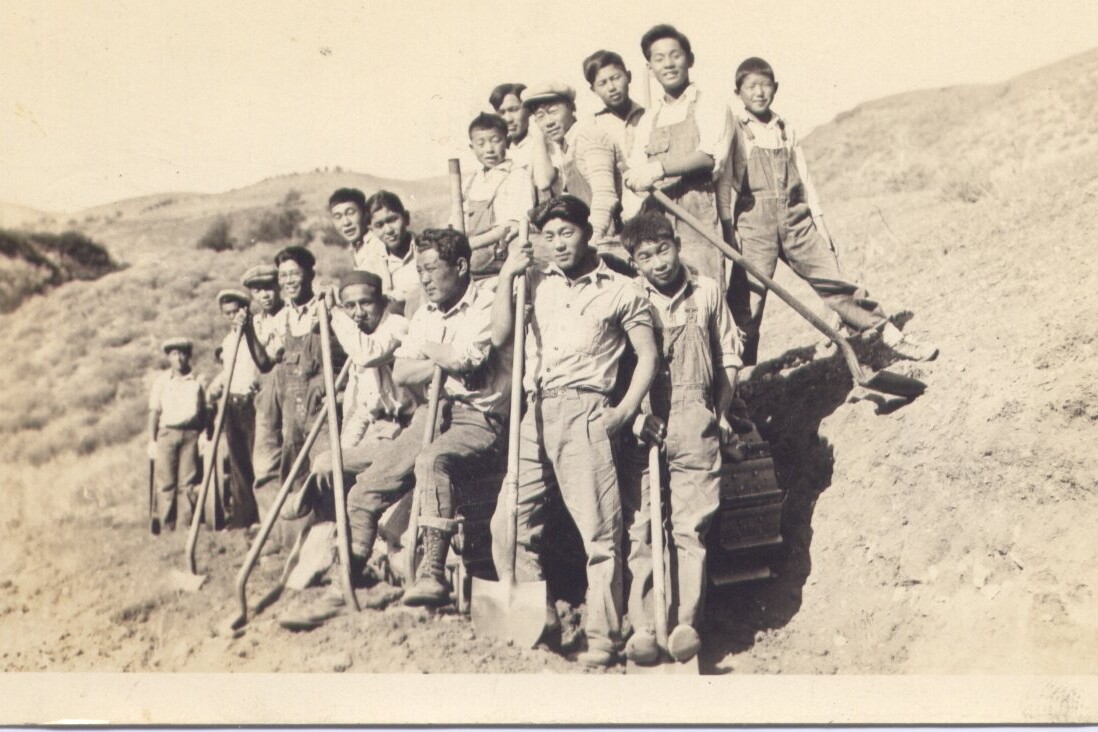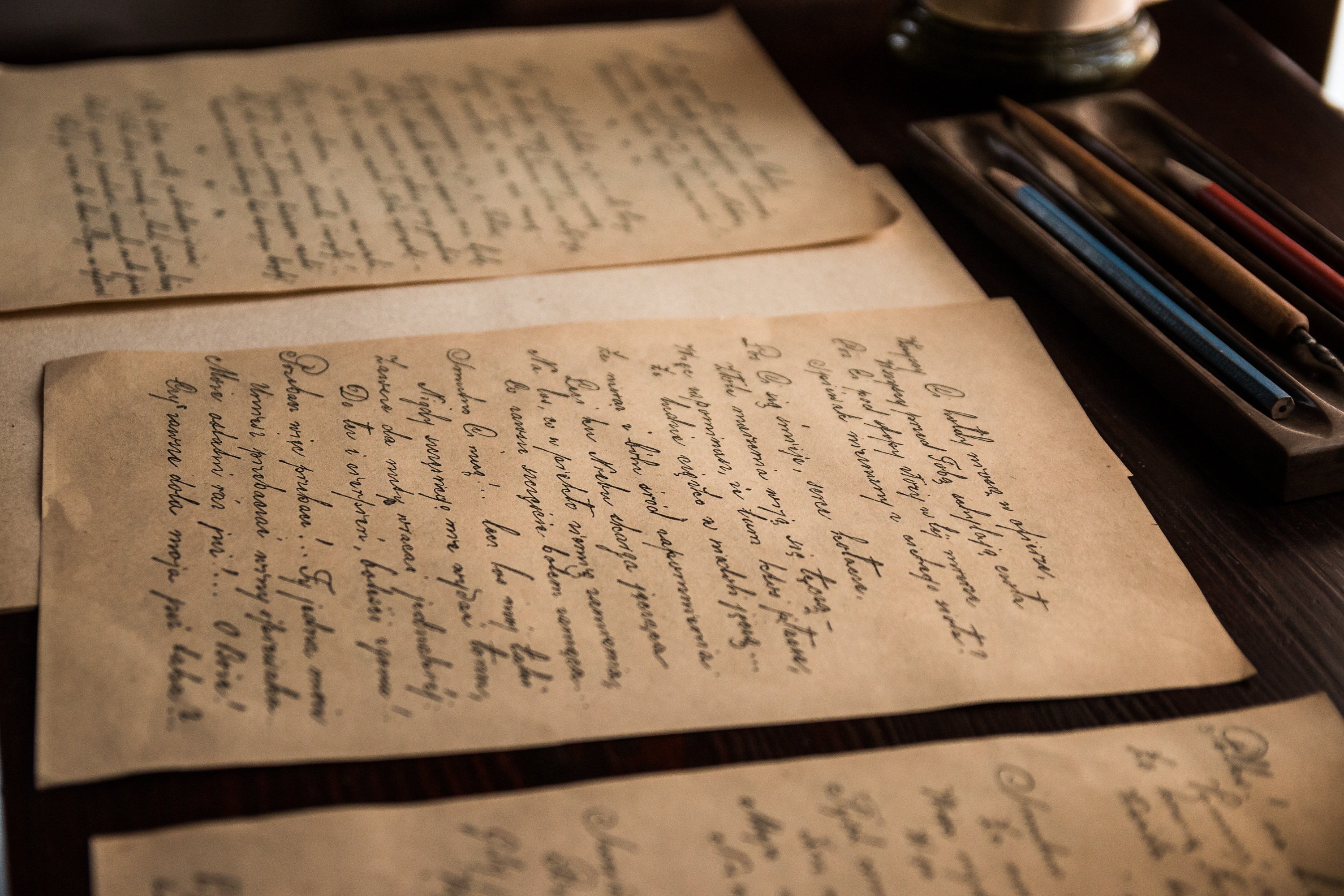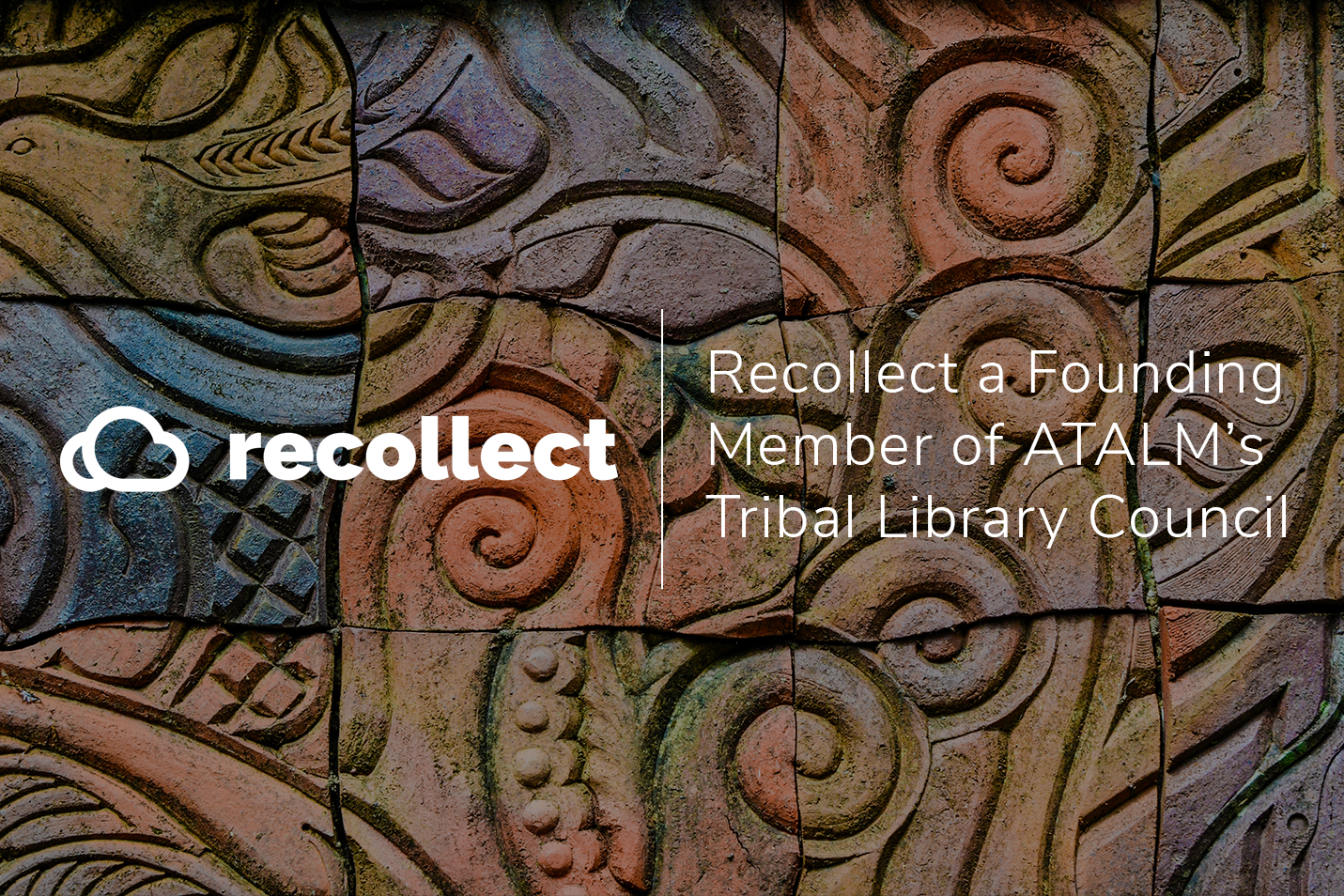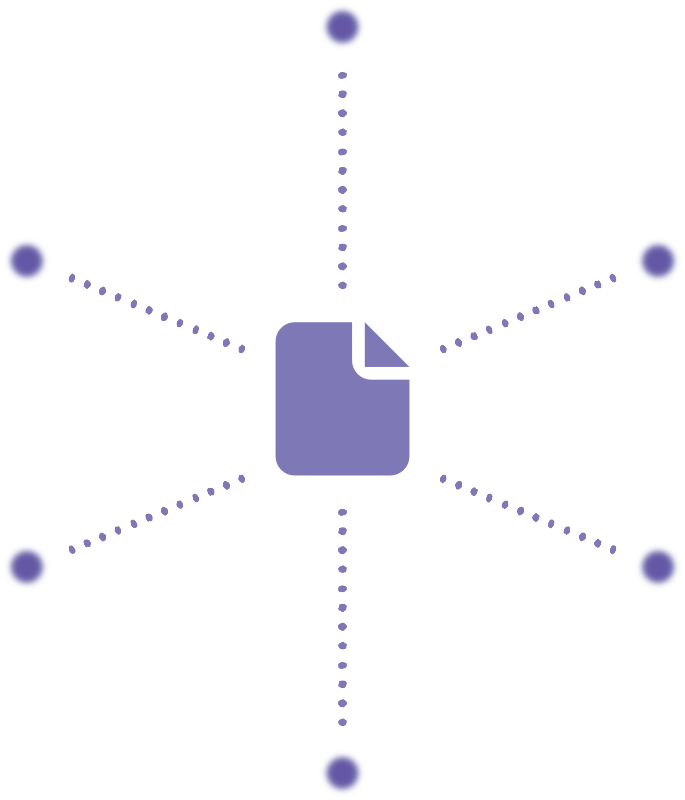
Metadata is a valuable addition to cultural heritage collections; it enhances access, discovery, and management. It provides more information, knowledge and meaning that can enrich a cultural heritage collection. Metadata can follow community-developed or institutional-based standards to ensure the production of consistent and quality metadata.
Regardless of their subject or type, all cultural heritage items have three key features that metadata can be attributed to: content, context, and structure.
- Content reveals the item’s intrinsic details; what it is or what it contains.
- Context refers to the item’s creation and subsequent life; the who, what, why, when, and how.
- Structure indicates the item’s formal set of associations; its relationships, connections, or differences to other collection items.
Metadata can be generated through a number of different methods, some are digitally automated and others rely on human input.
How can you generate metadata?
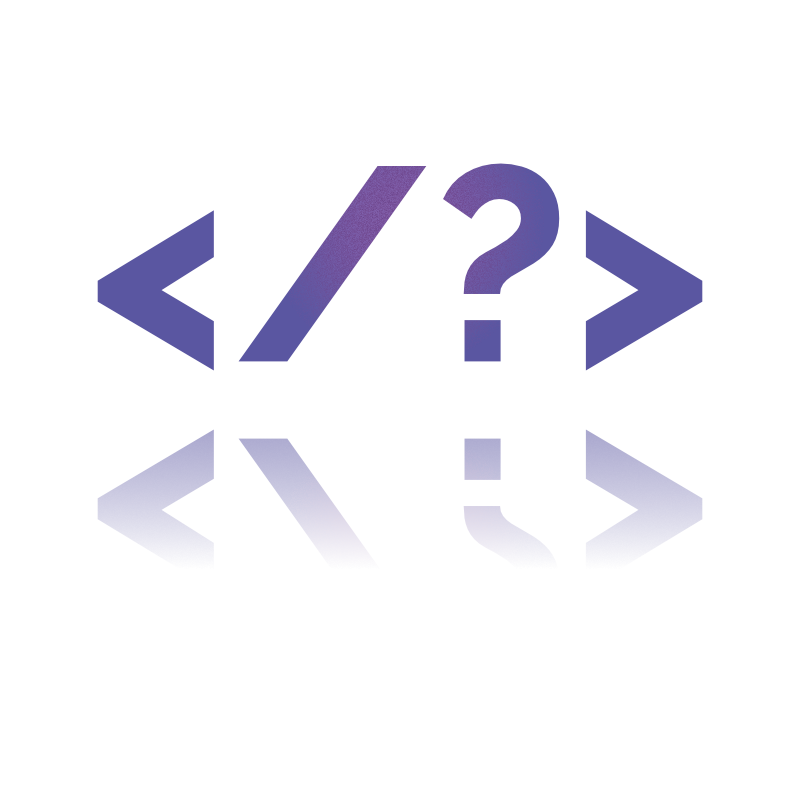
Metadata mining, harvesting, and web-crawling
Metadata harvesting, mining, and web-crawling are computer generated methods of collecting metadata. Metadata harvesting is the automated process of gathering metadata from other repositories and platforms to be collated within a single database or collection management system. Metadata mining involves using software to systematically locate metadata that is embedded within documents or images. Web-crawling uses a search engine bot to download and index content from various sources across the internet. It isolates desired information through key-words and creates metadata by locating specific terms. For example, it might identify metadata such as the title, author, and publishing date of a book.
Optical Character Recognition (OCR)
OCR is a type of software / program that automatically scans over printed text to find characters it recognises. It then converts the text layer into a form that can be recognised by computers. This means a photograph or digitised page from a book can be processed with OCR to pick up areas of an image that identifies as text that is on the page. It acts as a form of metadata creation for text-based documents and can enrich the use of the file through tools like keyword searches.
User-created metadata
User-created metadata allows for the attribution of more comprehensive information than computer generated metadata. Cultural heritage institutions can enlist their staff to fill in details about collection items; they can add informative metadata such as description, context, history, etc. Additionally, some in-house activities can be digitally recorded to help generate metadata including accessioning, cataloguing, and auditing collection items.
User-created metadata also encompasses methods such as crowd-sourcing; recruiting the help of communities or people interested in the collections to fill in metadata. This means that communities can fill in metadata that addresses their particular needs and specific vocabularies in ways that cultural heritage professionals, with often more specialist knowledge, cannot. Crowdsourcing is also a relatively inexpensive way to collect metadata, with the time-cost and sense of ownership shared across a range of people, not just with those who typically create metadata.
There are some disadvantages to user-created metadata; it can be difficult to maintain quality control and credibility. Spelling errors, incorrect information, and other instances of human error are a risk with user-created metadata compared to metadata that is computer-generated or automated. Mistakes can negatively affect the interoperability between metadata and the collection items it is meant to describe.
Metadata Standards

Universal Metadata Schema
Metadata that is carefully crafted and managed ensures institutions get the most out of their collection management system and digital collections. An important part of a Recollect implementation is a Data Workshop. We utilise personas and data analysis to create a metadata schemas that make sense to end-users and encourages their engagement.
The Recollect implementation process involves a series of comprehensive workshops to ensure collections, and their connected metadata, can be easily discovered by the institution’s intended end-users. Recollect promotes discovery, access and engagement with cultural heritage — aiming to reveal collections that might have otherwise remained hidden.
Common Metadata Schema
Dublin Core
A generic schema intended originally for libraries, Dublin Core is widely used and can be adapted for more specific purposes. Find out more here.
MODS (Metadata Object Description Schema)
More descriptive than Dublin Core, MODS is also a generic schema. It can be used on its own or to complement other metadata formats. Find out more here.
Cataloguing Cultural Objects
Formulated for use by cultural heritage institutions, this schema helps describe, document, and catalogue collections- especially for visual media such as paintings, sculpture, and photography. Find out more here.
TEI (Text Encoding Initiative)
A schema used by cultural heritage intuitions to represent texts in digital form. Find out more here.
VRA Core (Visual Resources Association)
A metadata schema that accurately describes visual culture as well as its associated digitised versions. Find out more here.
Types of Metadata
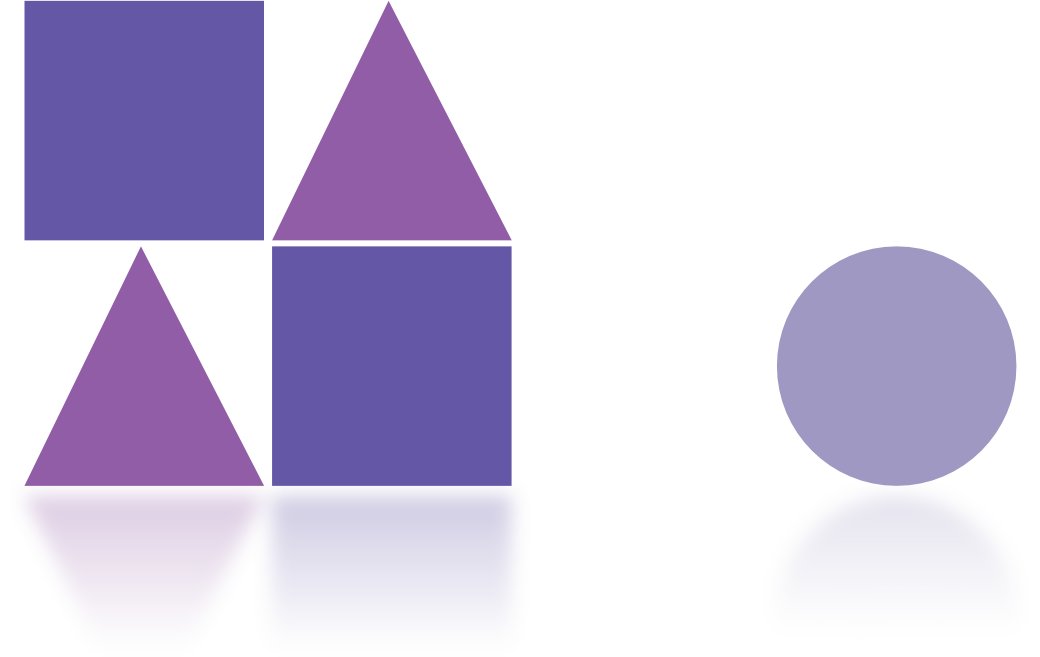
Descriptive metadata
Facilitates user discovery, provides contextual information, or reveals details that are useful to understand or interpret collection items.
- Used for cataloguing collections.
- Promotes discovery.
- Assists curatorial decisions and storytelling.
- Links relationships between collections and collection items.
- Managed descriptions, annotations, and amendments from other users.
Administrative metadata
Assists internal-processes such as the management and administration of collections and their connected information.
- Appraisal, insurance, or acquisition information.
- Copyright and reproduction guidelines.
- Community-access requirements and protocols.
- Information about the collection item’s location; physical and digital.
- Digitisation status.
Preservation Metadata
Preserves and maintains the integrity of digital or physical collection items.
Technical metadata (such as file type, file fixity, software requirements, etc.) is a type of preservation metadata, but it usually refers to conservation or handling information.
- Information relating to the physical condition of collection items.
- Details of preservation methods or history — both for physical and digital versions of collections.
- Whether a collection item has been digitised or is going to be digitised.
Structural Metadata
Connects different versions of the same collection item, links related collection items and resources, and pinpoints key information.
- Connects the physical item record with digitised copies, e.g., high resolution image, low resolution image, or print-ready image.
- Connects the item to other related items and collections.
- Specifies most relevant information.
Use Metadata
Details how a collection item can be used and its history of use.
- Circulation records.
- Record of physical and digital exhibitions.
- Tracking the use of collection items.
- Multi-versioning information.
- User search logs.
- Copyright information, instructions for correct use, and compensation details.
Metadata stored in Recollect protects the meaning and stories connected to cultural heritage items and makes sure this information is preserved and discoverable long into the future. Whether metadata is gathered through computer-generation (harvesting, mining, and web-crawling) or through user-creation (staff input, internal processes, and crowdsourcing) a consistent schema will guarantee that cultural heritage collections are presented in a way that can continue to inspire engagement and learning.
Recollect’s discovery workshops are a hands-on part of the site implementation process.
Our Data Workshop reveals what metadata schema will work best for your institution, the kind of metadata required by your end-users (Personas), and how you can secure unmitigated discovery and engagement with your collections.

References and resources
- (n.d.). What Is a Web Crawler? https://www.cloudflare.com/learning/bots/what-is-a-web-crawler/
- Conway, P. (1996, March). Preservation in the Digital World. Council on Library and Information Resources. https://www.clir.org/pubs/reports/conway2/index/
- Dobreva, M., & Ikonomov, N. (2009). The Role of Metadata in the Longevity of Cultural Heritage Resources. Proceedings of the EACL 2009 Workshop on Language Technology and Resources for Cultural Heritage, Social Sciences, Humanities, and Education., 69–76. https://www.aclweb.org/anthology/W09-0309.pdf
- Fear, K. (2010). User Understanding of Metadata in Digital Image Collections: Or, What Exactly Do You Mean by ‘Coverage’? The American Archivist, 73(1), 26–60. https://doi.org/10.17723/aarc.73.1.j00044lr77415551
- Gilliland, A. J. (2016). Introduction to Metadata: Setting the Stage. Getty Research Institute. https://www.getty.edu/publications/intrometadata/setting-the-stage/
- Henschke, A. (2013, December 13). The morality of metadata: not just innocuous adornment. The Conversation. https://theconversation.com/the-morality-of-metadata-not-just-innocuous-adornment-21160
- (2011, November 4). Mapping the world of cultural metadata standards. https://www.idea.org/blog/2011/11/04/mapping-the-world-of-cultural-metadata-standards/
- (2019). Metadata for Data Management: A Tutorial. UNC University Libraries. https://guides.lib.unc.edu/metadata/importance
- Marshall, C. C. (1998). Making metadata: a study of metadata creation for a mixed physical-digital collection. In Proceedings of the third ACM Conference on Digital libraries(pp. 162-171).